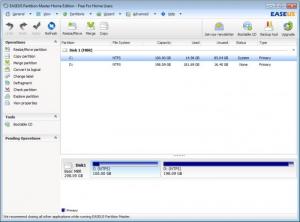EASEUS Partition Master Home Edition
11.9
Size: 47.3 MB
Downloads: 6251
Platform: Windows (All Versions)
Every hard disk has to be partitioned before it can have an operating system installed on it. A while ago, users could only partition hard disks using the MS-DOS command, namely fdisk. This command was really difficult to use and it took a lot of time to create a new partition. Not to mention the fact that existing partitions couldn't be resized, as the user had to delete it and create a new one. But with the development in computer software, a new generation of partitioning programs was launched, allowing anyone to create partitions on the fly.
One of this programs is EASEUS Partition Master Home Edition. This simple Windows application allows anyone to perform various operations using partitions in a very intuitive way, using a simple graphical interface. The program is simple from installing to using it, as the installation process can be completed using only a couple of clicks. After installing it, the user will be presented with a graphical interface, where he can easily create a new partition by using the numerous options presented in the left part of the interface.
The program offers more operations besides partitioning. The user can also resize a partition, merge two partitions together or set one as bootable. Furthermore, EASEUS Partition Master Home Edition includes three types of wizards, one for cloning an entire hard disk, which is very useful for transferring an operating system to another computer, one for copying the contents of a partition to another and one for recovering corrupted partitions.
EASEUS Partition Master Home Edition allows setting a password for protecting all the program's settings against unauthorized modifying. Another useful feature included in the program is the possibility to defragment partitions. Partitions can also be explored using the built-in file explorer.
Pros
It allows anyone to perform various operations to partitions, using a graphical interface. Besides that, it includes a couple of wizards, for transferring data from a hard disk to another and from a partition to another and also for recovering corrupted partitions. Furthermore, it allows setting a password for protecting all its settings.
Cons
The program requires a bit of knowledge regarding hard disks and partitions in order to be fully used. EASEUS Partition Master Home Edition can perform any action regarding partitions, using a simple and graphical interface that anyone can use, making partitioning a piece of cake.
EASEUS Partition Master Home Edition
11.9
Download
EASEUS Partition Master Home Edition Awards

EASEUS Partition Master Home Edition Editor’s Review Rating
EASEUS Partition Master Home Edition has been reviewed by Jerome Johnston on 17 Sep 2012. Based on the user interface, features and complexity, Findmysoft has rated EASEUS Partition Master Home Edition 5 out of 5 stars, naming it Essential